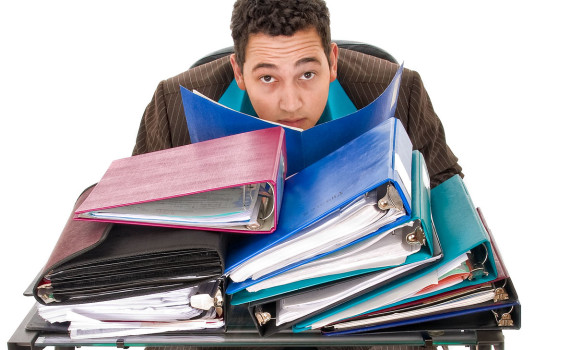
5 Common Tech Mistakes Made when Moving Offices
Moving an office is no simple task. Keeping track of where everything is, where it’s going, where everyone is going to sit and how to get them their while still maintaining some level of business continuity can be enough to drive a company crazy. By far, the most overlooked component when moving an office involves technology infrastructure and services. If you’re in the planning stage of a move, even if you’re just looking for property, this is for you.
1. Telecommunications – Connectivity is like the glue that holds our businesses together in the 21st century. Without it, it’s very difficult for a business to function. Internet & Voice lines can be especially difficult to move.
For example, your new location may not be one that is “on-net” with your current carrier. This means that the carrier will have to lease bandwidth from another carrier to continue service and that their lead time to swing service could be heavily delayed by as much as 90 days and your monthly rate will increase! If you’re still on contract, you will have to stay with that carrier and wait out the time it takes for them to get the install done, then pay the additional fees.
Furthermore, it takes a lot of coordination to get them to cut over service on a specific date and time. If you have a contract that’s coming up for renewal and you know you might be moving, see about keeping the contract on a month-to-month basis. This will allow you some options if you find out that there’s a long lead time or the new location is much more expensive.
2. Voice – Moving a business phone system is much more difficult than it seems. The equipment is the easy part. The difficulty comes when you need carrier services and someone to re-install the system at the new location. Generally speaking you can keep your same phone numbers, but if your moving to a different area code or even prefix, it could cost you extra to keep your old numbers.
Question if your phone system is even worth moving. If you’ve been in your current location for a long time and haven’t modernized it, it could be cheaper to change to a new service with the move.
3. Servers, Network Gear & Workstations – Anytime you’re moving computer and high-end electronic equipment, you should have a mover who is certified in that area. Movers that specialize in electronic equipment take special care to make sure that every device is cataloged, and stored in anti-static & shock resistant packaging. Getting equipment reconfigured the proper way requires a very systematic process.
If your employees have laptops and mobile devices, make sure you know who’s taking theirs with them and what’s left to the movers. Not knowing could mean that something gets lost or valuable time is spent looking for something that isn’t in the office.
Also, what about old equipment? If it’s legacy and not in production, why move it? E-waste recycling companies should be engaged to remove old equipment and dispose of it properly. In some cases old equipment can be resold, but often the depreciation value is so low it’s not worth the effort.
4. Cabling – Even if your new location is pre-cabled, it is a good idea to make sure you have it certified by a low-voltage cabling company. If not, you could be facing possible networking issues later on that will be very difficult to track down. Network cabling is very specific and can be quite sensitive.
Also, be sure your cabling vendor is on track to add any drops where they might be needed. Cabling vendors work off billable hours so they might not be available if you call them last minute.
Make sure you have proper cabling to get the connectivity lines from where the vendor drops them to where the equipment is located. If you’re in a high-rise, a third party company will have to extend the vendor terminations to your suite. Your building manager should have that contact info on file.
Don’t forget about wireless. Wireless access uses RF signals that don’t pass through concrete, glass and many heavy metals. Have a wireless site survey done to make sure you have coverage in the right areas and know your access point placement.
5. Conference Rooms – If you have meeting rooms, think about audio/visual devices. Are you installing a flat panel or projector? How are users going to connect to them? There are some really good wireless products on the market. Also, what about conference tables? Can you build cabling & power into the table? The best conference rooms have no visible cable when someone’s presenting. A tangled conference room can be a real distraction.
Bottom line, if your business has a dependence on Technology, don’t discard the concern. It takes a lot of coordination to move an office and still maintain business as usual. Start thinking about it now and have a trusted advisor coordinate your technology move. You’ll be glad you did and there’s a lot of room for improving it at the same time.
CBC Solutions is a holistic consulting company and trusted advisor. We can help demystify the office move from the technical side so you can focus on everything else. If you’re planing or even thinking of moving give us a call. We’ll look at your potential new location to make sure you can get service and coordinate the move so you stay in business as much as possible.
