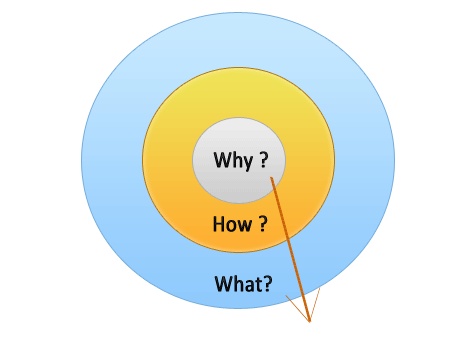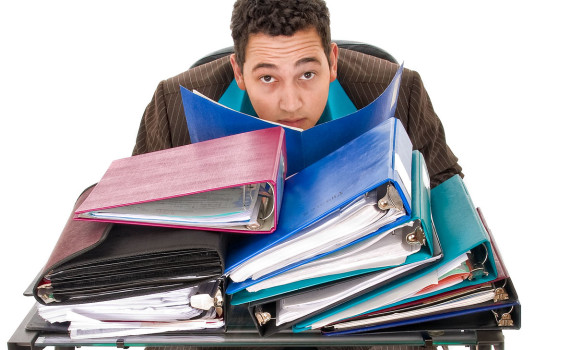Tags : Budget business strategy business supplies Finance
Large corporations are growing at an astronomical rate. Big business is offering better services, faster response times and lower prices than small and even mid-range business can afford. If SMB is going to survive, there needs to be a competitive edge that allows them to stand out.
Sure there are big benefits to working with SMB. Personalized service, support local business, being there when you want them, flexibility rather than rigid corporate rules, and yes, even pricing can be competitive. All of this means nothing though if your potential customers aren’t reaching out to you or you’re not responding quickly enough.
When someone goes to Amazon to buy a product, it isn’t always because they know they can find the best price there. It isn’t free shipping or even a wealth of products to choose from. It’s certainly not because they get a personalized service. It’s because it’s quick and easy.
Pull up a website, find the product you’re looking for (and instantly compare it to like products), read reviews and make the purchase. It’s there the next (or even same) day. Easy.
So how does a local retailer, for example, compete with that kind of legacy? What must a local retailer do to bring people in their shop and still be able to offer good pricing?
Take another example. A local distributor of industrial equipment offers basically the same catalog as Grainger, the mother of Industrial supply, but goes a step further. By calling one number, the local distributor can shop the best rates, and get the product to you faster than Grainger and even find those odd ball parts that Grainer doesn’t have. This offers a competitive edge, but does that alone get customers coming back to them often enough? Maybe, maybe not. Grainger has every part in their catalog and the whole thing is available online as well as a record of what’s in stock.
If the customer calls in, waits for the right person to take the call, then waits some more while the local distributor needs to look up the SKU, check the warehouse, reserve the part, then call the customer back to let them know it’s ready and take the order and then, after the order is taken, they send an invoice a week later it puts unnecessary strain on the customer. The customer is touched three or four times just for a simple part.
What’s a local business to do?
By implementing some simple technical integrations, local businesses can offer a similar ease of use that cuts through the larger competitors.
Web Presence
One of the biggest things that sets a big corporation aside is their web presence. It’s not just how good their SEO is, or where they drop on a Google search, but more the interactivity on their site. Let’s take something closer to home. Say, Home Depot. From one site, I can find the product I’m looking for, compare vendors, find out if it’s in stock and at which store, make a list of the parts I need to do a job, even find out what aisle and shelf it’s on. When I go down there, I’m in and out.
Every SMB that wants (or needs) to compete with this type of monster should invest a lot in their website. This doesn’t necessarily need to be cost prohibitive however. Little changes mean a lot. A simple relational database integration between supply and a web based inventory system can be cheaper than you think. Online E-Commerce is also pretty affordable. If you ship product, consider a shipping integration that allows the customer to create a UPS or FedEx ticket on order.
If you can’t put every product on your website, consider a “featured product of the week”. Highlight some of the hot sellers and keep changing it up. This will allow you to stand out and show off your product line. You don’t need to be an expert web developer to update this daily.
Integrated Calling
One of the best parts of working with SMB is the experience when calling in for something. When you call a local or smaller company and you usually get a human right away that can answer your questions and take ownership of the issue. Call a major corporation like Amazon or Home Depot and you’re likely to have to dial an 800 number, answer 7 choices from a menu, get transferred three times and eventually get someone who can help you.
In order to offer fast and complete service on the phone, a Voice over IP (VOIP) system can offer some great features to make sure you don’t miss a call and that your calling is integrated with your normal office applications like CRM, Email, Scheduling and even mobile phones.
You don’t need to buy an inordinate amount of infrastructure and equipment to take advantage of this system either. A Hosted VoIP system is a monthly service that provides everything you need. You pay a simple monthly rate for each extension and plug the phone in like a computer. Everything is configured by a web based interface.
If you have many different departments, a simple Auto Attendant can get the caller to the right department. If you have experts that are away from their desk or on the phone a lot, a good call routing plan can make sure incoming calls are sent to several phone at once, forwarded to mobile phones, even group voicemails and send to a team email.
Sales organizations benefit a lot from this. CRM & scheduling systems linked with outgoing calls can track call volume and conversion rates.
Business Analytics
Most businesses keep track of internal data. For example a property manager is likely to be tracking lease terminations and they’re probably tracking repairs. But what if they could equate lease terminations to repairs? If a lot of leases are not renewed in a building that has a high repair rate, maybe people are moving out because things don’t work right. This would help determine if renovations are in order and cost-justify it.
Most businesses do marketing events of some kind, but how many of them know if those events are paying off? A simple tracking and analysis of event costs to conversion rates can tell you.
Communication is Key
There’s another thing big business has over smaller ones. They become a household name. If I say buy online, you immediately think Amazon.
I’m not saying you need to spam everyone to death here. By you do need to give your customers enough of a reminder that you exist and care about them to keep yourself at the top of their list. Customer Resource Management can help you to know who you’re talking to and about what. This customizable system allows you to track opportunities, events, follow up and even sales pipelines without a lot of work. A CRM that is integrated with Email and Phones can solve the problem of people not putting data into CRM.
Other products like Sidekick or Constant Contact can help you determine the popularity of your emails and ensure that an important email thread isn’t dropped. Sometimes it only takes a day for a prospective customer to buy a service from someone else even though you’ve had an ongoing conversation with them.
None of these need to be exorbitant and costly systems. It’s simply a matter of keeping your technology aligned with the business. This systemic approach will help you get your IT costs under control, streamline your operations and most importantly, help you gain a competitive edge over the larger competition.